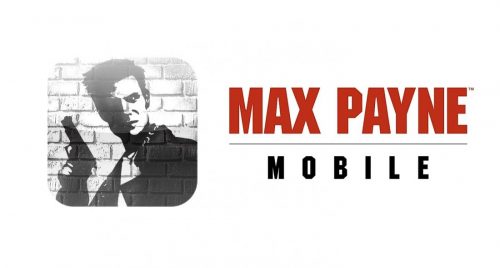
An overview of the mobile Max Payne Mobile with gamepad support
Before the release of the third game in the series, the developers decided to please the players with a mobile version. This decision was quite timely. You can’t think of a better option for the promotional campaign of the release. The mobile version introduces new players to the dark world of Max Payne.
Another reason to try this game is the high picture quality on the iPad. Previously, only certain games could afford it.
A few months later an android version appeared. It was created keeping in mind the optimization for NVIDIA Tegra 3. The peculiarities are quality texture filtration, stunning light effects. Settings can be adjusted, which is another advantage.
Improvements in graphics and controls
The developers promised to pay attention to the issue of improving graphics and controls. But have they delivered on that promise? We propose to look into this matter.
It’s worth noting that the mobile version is not part of the lineup. It’s not even a modified original. The game is simply a port. It has been ported unchanged to portable devices. The same trivia in the story, the interface. The entire plot is recognizable to the player from the comic book. Max Payne’s voice can be heard in the background. All the clips that are part of the original game spectacularly complement the mobile version.
The controls, on the other hand, have really been transformed. Three buttons appeared on the right side of the screen. One is responsible for the shot, another one slows down the time, and the third one allows you to jump.
Periodically, an exclamation mark appears in the middle. It must be clicked to interact the character with an object.
On the top left is a button to pause and here you can see the health indicator. Painkillers can also be found in this corner. Double click on the icon to replenish your health. A new button for aiming has been added. It occurs only at the moment when the hero is using a sniper. Use the upper area of the screen to select a weapon.
Note that all of the above rules are set as standard. They can be changed – just click and move them to a convenient location.
The character moves in the same way as in most tablet games. By clicking on the left area, the character runs. The right-hand area is responsible for the view direction. The centre is the sight, which is easy to use with the right thumb. There is also a homing option. In general, the game has a lot of features that can be turned on and off to simplify the gameplay.
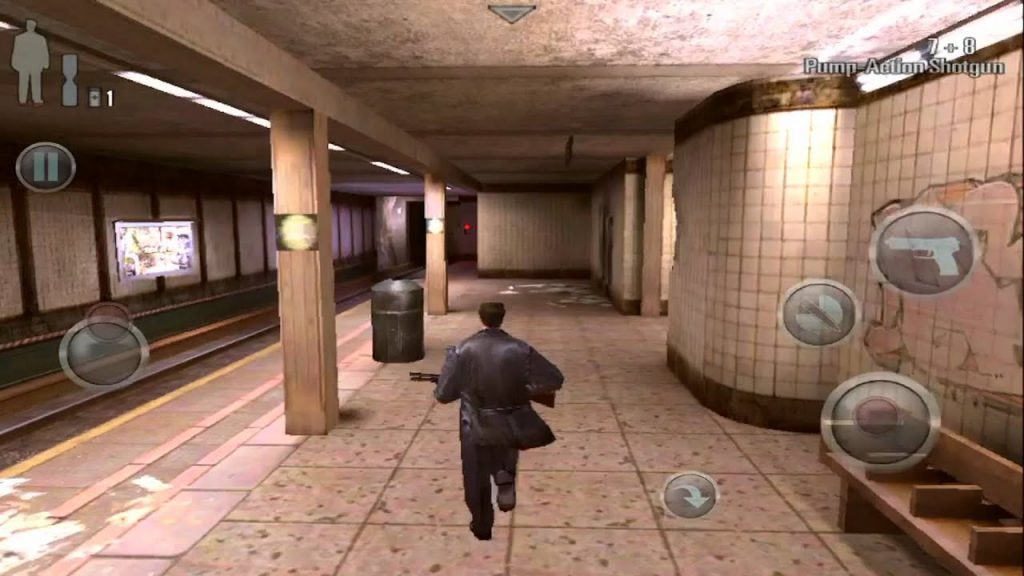
Conclusion to Max Payne Mobile
Comparing the usability of the game on a tablet and on a computer is a bit silly. You quickly get used to the controls on a handheld device. Aiming can be problematic at times, though – it’s not a comfortable process for most players. Compared to a mouse, aiming causes some difficulties. The quick save also works worse. In the PC version it was enough to click one button, while the mobile version does not provide such an option at all. Thanks also to the fact that the player is saved by checkpoints.
